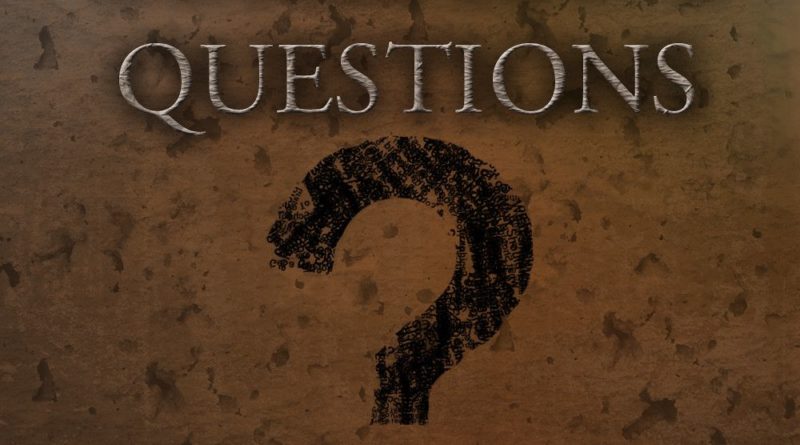Google Question Hub – What, How and Why to Use
Google always tries to return the best possible answer to your query. It finds the most relevant, useful results for every user’s question in search. But there are some queries for which Google doesn’t have answers. You might get the below box while searching on Google:
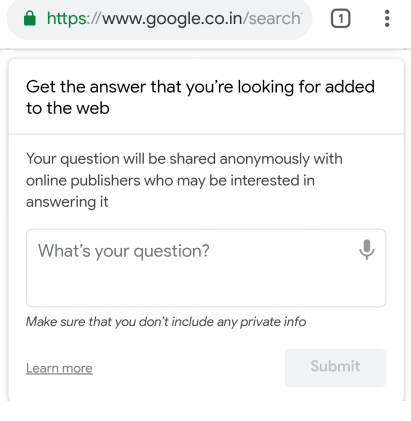
You will find a box-like below where you can see questions related to your query with the option to provide questions.
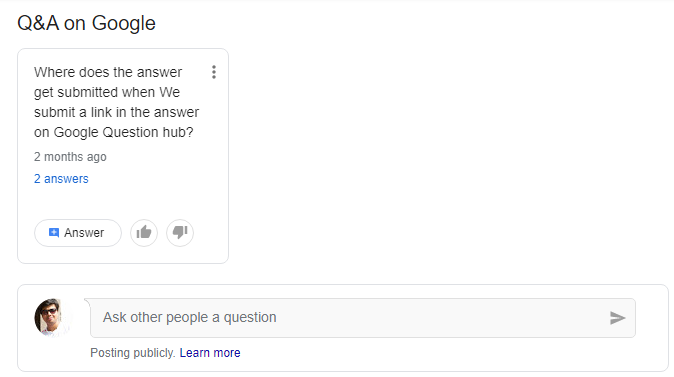
For this, we have a new tool called Google Question Hub, which is currently in beta. Google has created this tool to find and add this kind of unanswered question and provide the answer to such questions. You can visit here and sign up. Question Hub is currently available in India (Hindi, English), Indonesia (Bahasa Indonesia), and Nigeria (English). Google has started testing in the US. Below screenshot given of Google Question Hub.
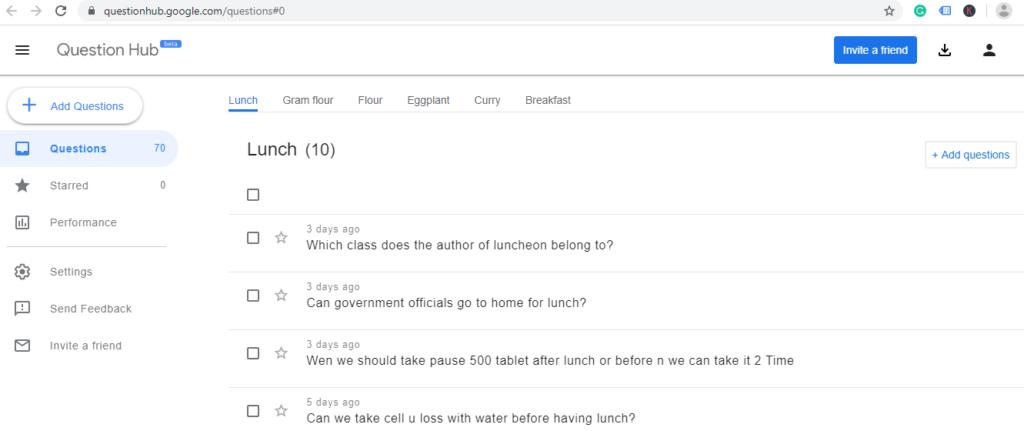
First, you will have to sign up to the platform then you will have to link your search console verified websites to it. Other options are also available for those who don’t have access to the search console account. You can check here.
Soon after you sign up, you can select topics of interest. Then it will show the questions people have asked related to those topics. As mentioned above in the screenshot, you can also add questions to it, or you can provide the answer to existing questions by adding a link to your article.
You can see on the left side all the Questions, Starred questions that you have star marked and performance of your content (the article that you have put to answer to a question). Also, you can export all the questions you see on your dashboard. In Settings, you can link, unlink search console accounts, and set your language and country preference.